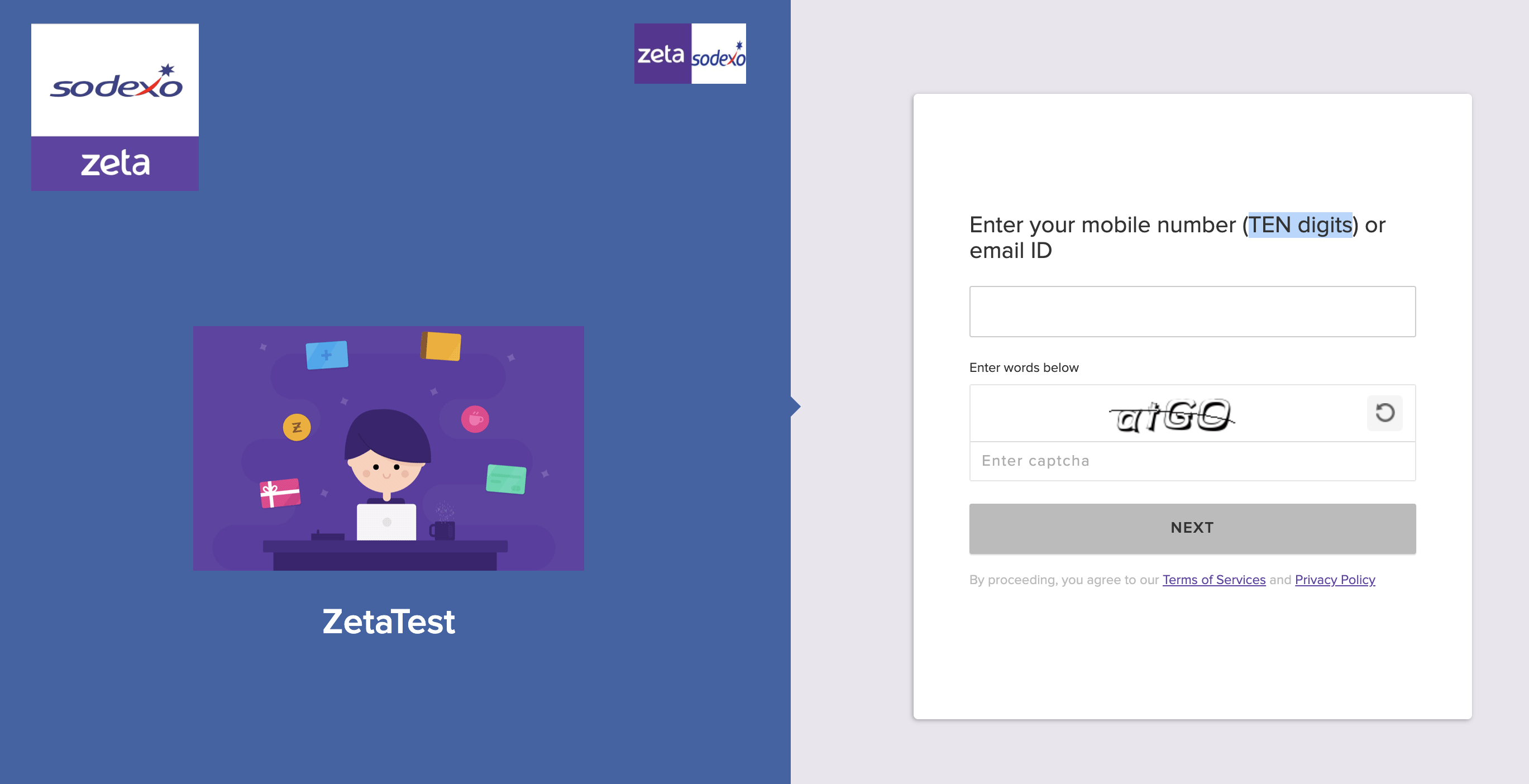Customise your Cipher EIAM login screen #
-
Select your Sandbox and choose the Employee Interface tab
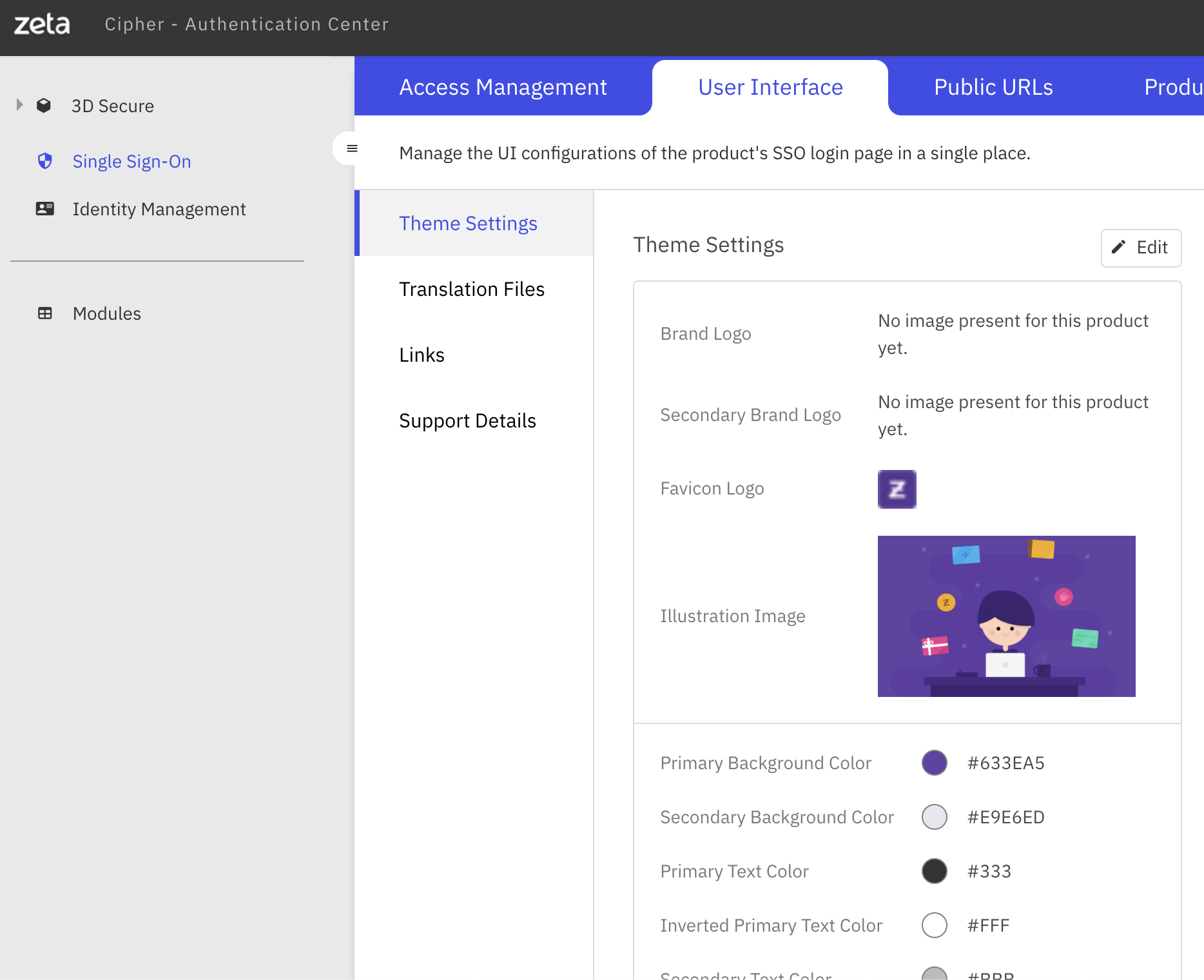
-
Select Theme Settings and click on Edit
-
Upload the logo images of your choice and the Colours and click Save
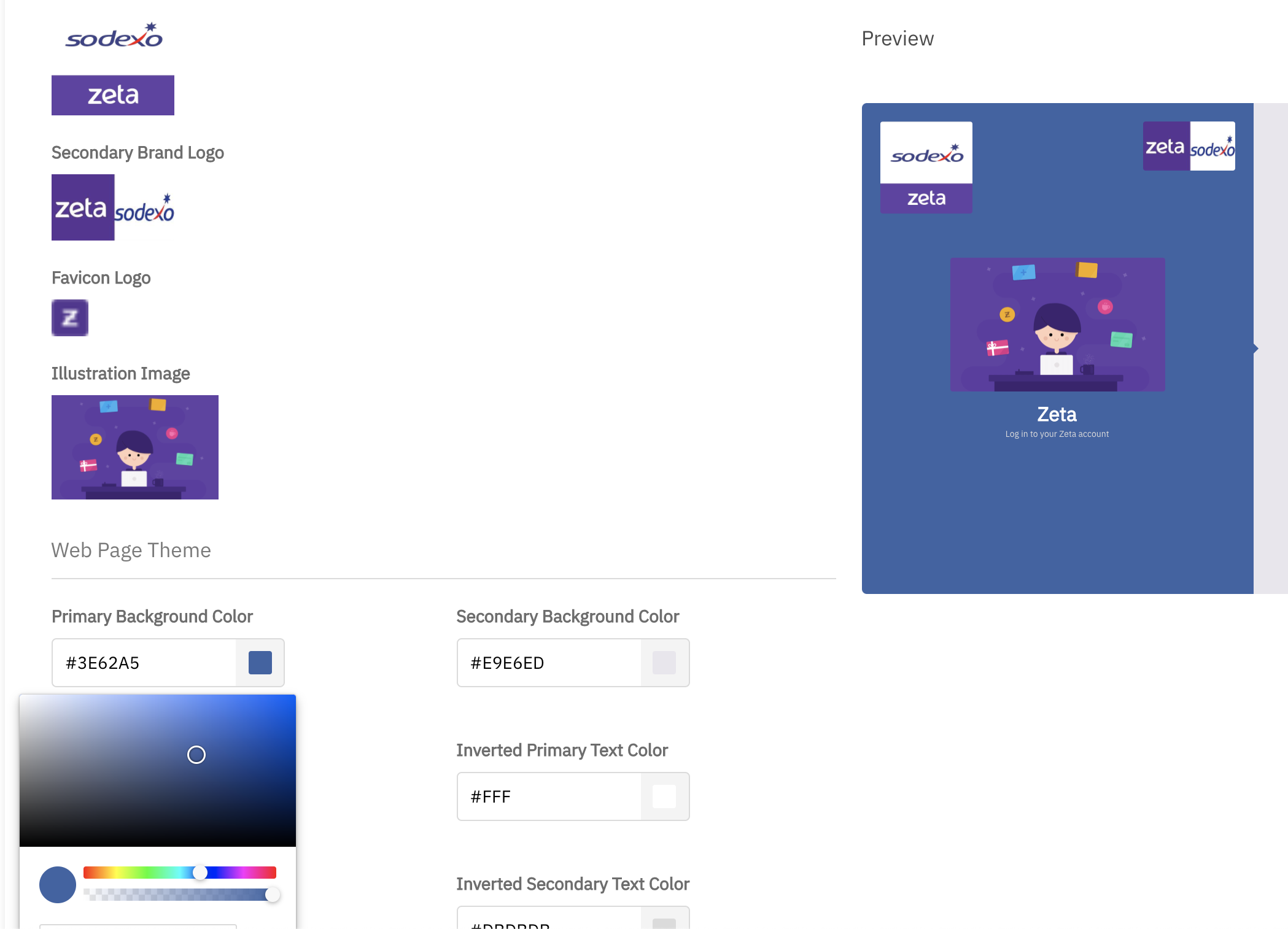
-
Select Translation Files
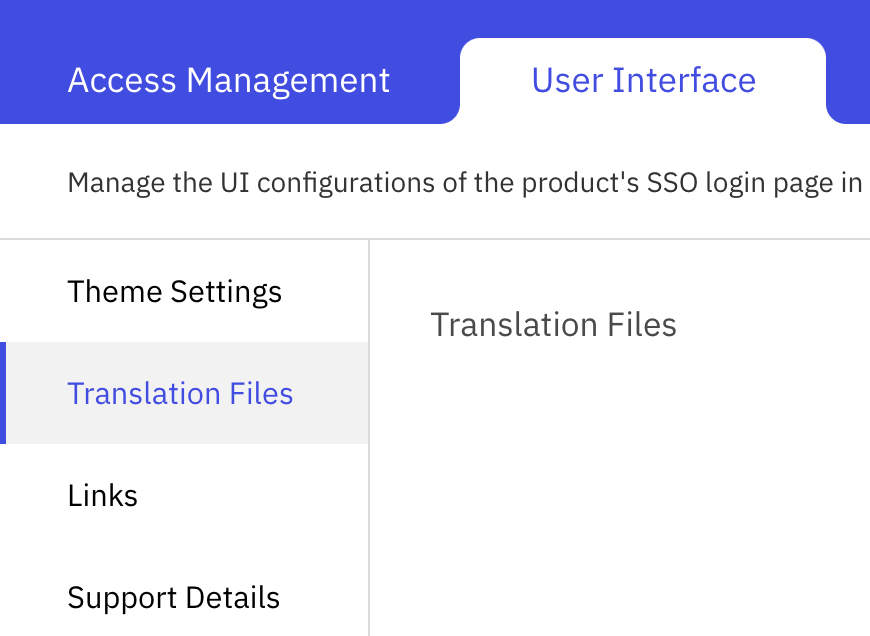
-
Download the sample file and edit the values as needed and upload the file
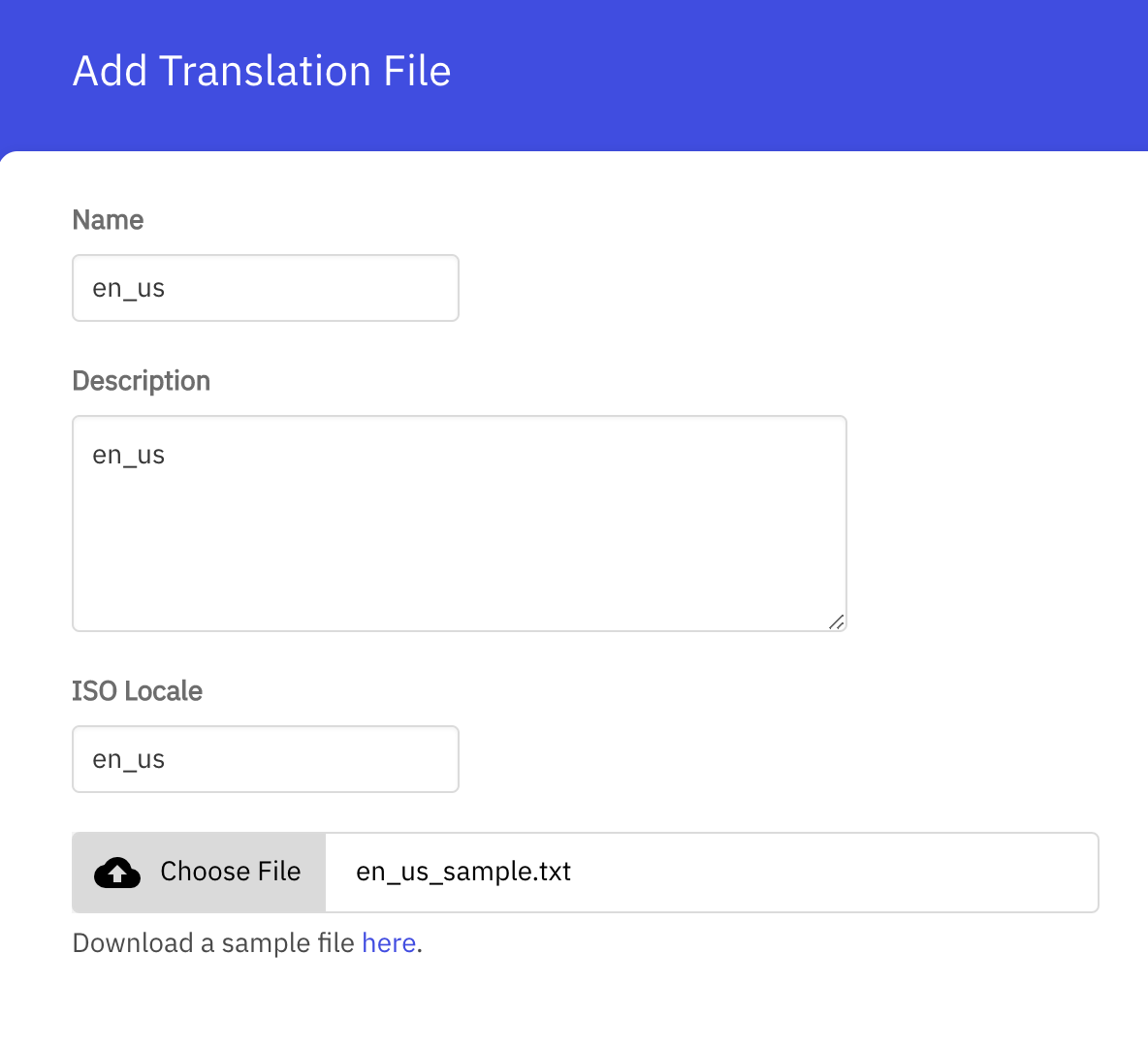
-
The file will appear after login out and logging back into the Sandbox
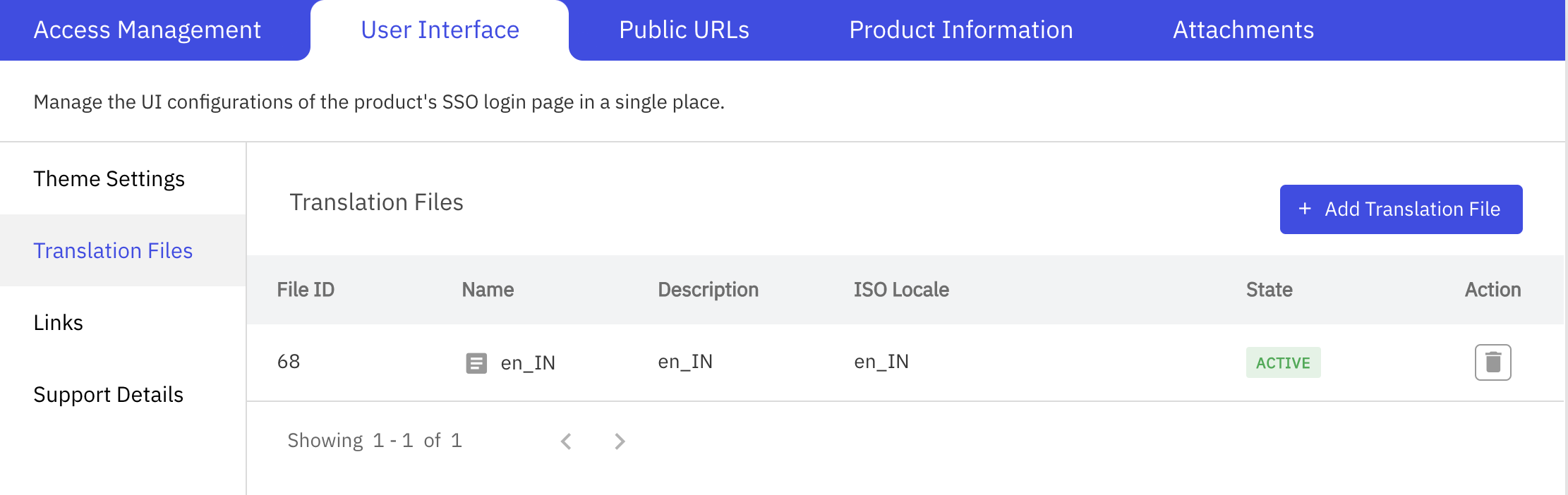
-
Visit the Sandbox by mentioning the Sandbox ID, Tenant ID and locale file in URL
https://sso-pp.zetaapps.in/authorize?scope=admin&response_type=code&state=160683.admin&redirect_uri&domainId=160683.admin&client_id=acs_web&tenantId=160683&sandboxId=2800&locale=en_IN